Prompting Techniques
Type 1: Basic Retexturing
[your input image] + [json style code] + "retexture this image into the following JSON style aesthetic"
Type 2: Stricter Retexturing
[your input image] + [json style code] + "retexture this image exactly as it is. do not change the shape, proportion, or layout of the image. apply only the surface texture, material, lighting, and color effects based on the following JSON style aesthetic. keep the images geometry completely intact and output in a 1:1 square aspect ratio image"
Type 3: Placing in an Environment
[your input image] + [json style code] + "place this image in this json styled environment. do not change the shape, proportion, or layout of the input image. keep the image's geometry completely intact and output in a 1:1 square aspect ratio image"
Type 4: Style Fusion
In your retexturing process, you can add multiple JSON styles in same prompt to fuse multiple aesthetics in your output.
You can also treat your output images recursively to retexture: [output from prev. prompt as input image] + [new json style code] + "your prompt"
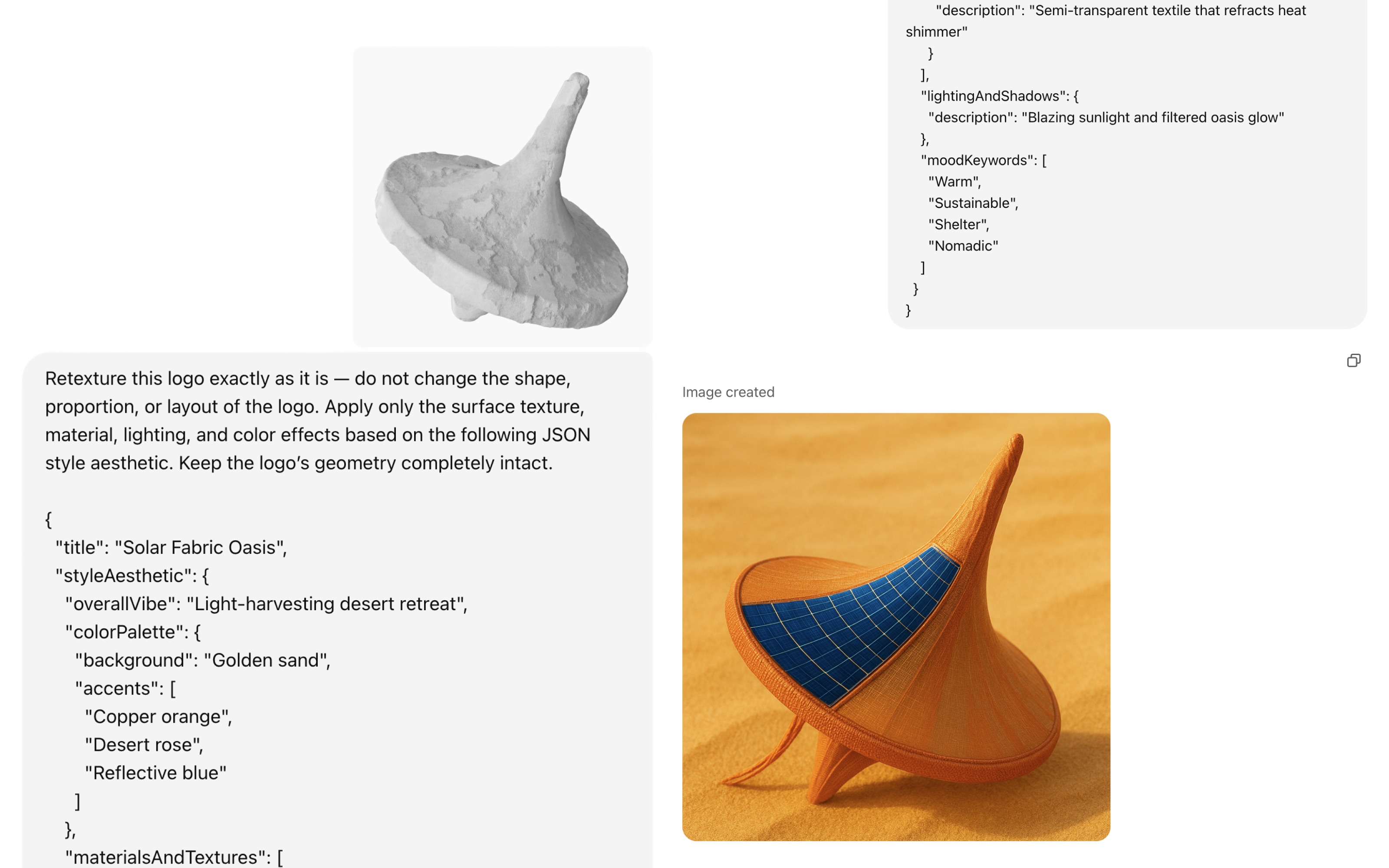
Example of retexturing using the Solar Fabric Oasis JSON style
Last updated Apr 2025
